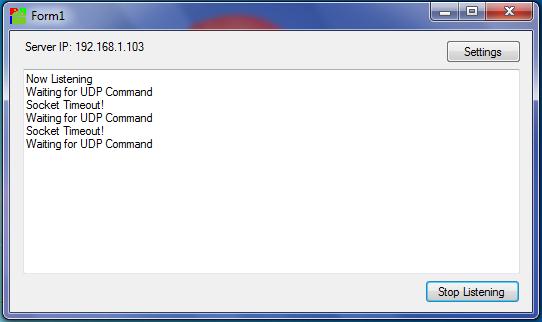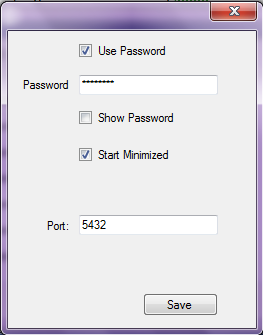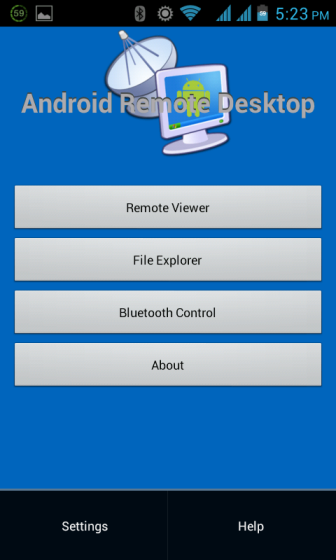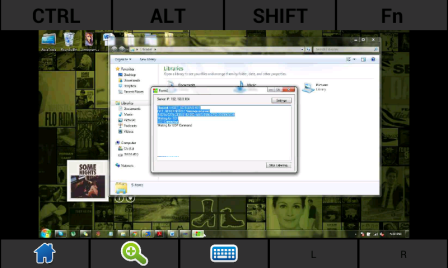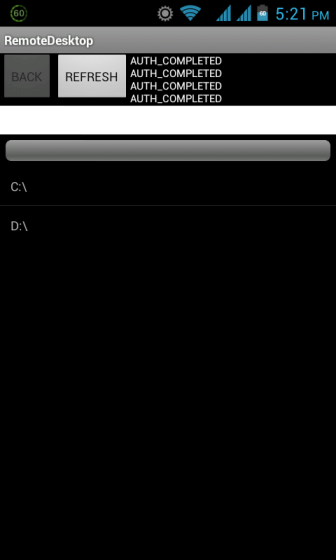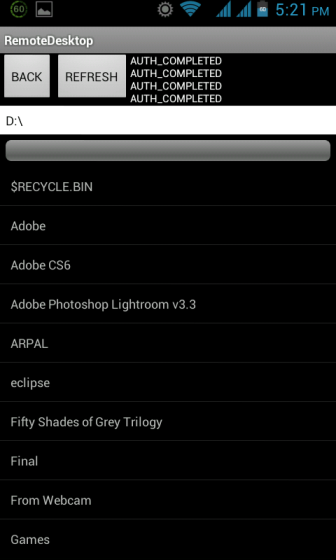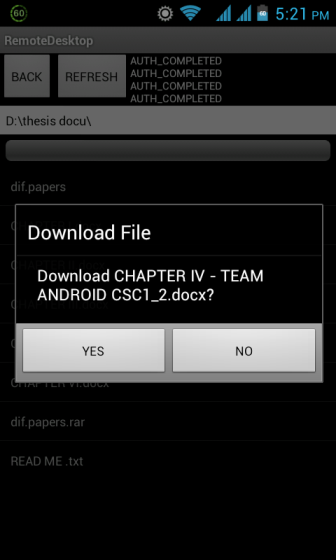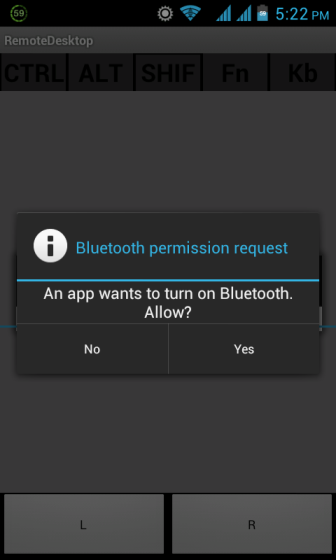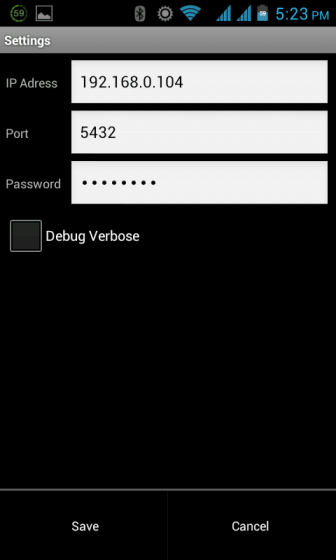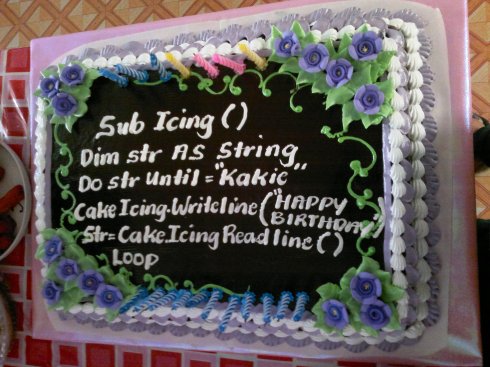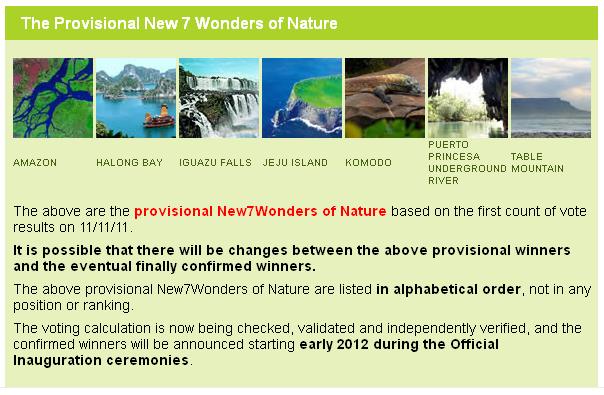Saving money is hard – and boring. And most of all, it’s so not effective!
There’s the matter of self-discipline that you need to develop.
You probably heard your friend say, “Tsaka na ko mag- iinvest kapag may ipon na ako.” Well actually you can save money whenever you can; careful planning and knowledge can direct you to financial freedom. If you are interested, read these helpful money saving tips.
How do you define savings? One of the biggest mistakes that Filipinos make is how they define savings. It usually equates to:
Salary – Expenses = Savings instead of Salary – Savings = Expenses
Lessen your expenses.
Since having a raise happens once a year, the best way to save money is to lessen your expenses. Here are some suggestions:
- Save money by allocating at least 20% to your savings account.
Whenever your money comes in, get the 20% and deposit it directly to your savings account. Not only that it would help you jump start your investment, you will have enough money to cover for any emergencies that will happen in the future.
- Plan your meals.
This could really save you a lot of money if you take packed lunch in the office and buying in bulk can actually let you save more. This is not so hard because we have a lot of amazing cooking mothers and great cooking bebots (beautiful ladies) in the Philippines.
- Plan your grocery shopping.
Planning your meals ahead can spell ‘savings’, it saves you time and money in going back and forth to the store and ingredients that you need for the week can be bought in bulk, always ask for a discount when you are in the public market.
- Try to stay at home more on the weekends.
Chances are if you are outside the house, temptation is everywhere especially when you are at the mall. You tend to eat expensive meals and transportation just adds up.
- Buy local.
It may not be so obvious but by buying local you can actually save a lot of money because these items are cheaper. Not only you are getting savings you are actually helping the Philippines’ economy. How about hitting two birds with one stone sound like?
- Cut down your cable and landline.
Do you really use these? With cell phones and computers you can actually watch TV shows on the internet and actually talk to people in your country and overseas and that is for free!
- Calculate your hourly rate.
From your hourly rate, you will then decide whether you want to spend hours worked, instead of money earned. Let’s say that you earn P20,000 a month and you work 40 hours a week (which is computed into 160 hours a month):
P20,000 / 160 = P125.00
Based on my example, you actually earn P125.00 per hour. That dress you’re looking at right now costs P1,500. Do you really want to spend 12 working hours just for a dress? 12 hours of tiring labor, 12 hours of your boss stressing you out, 12 hours of your back hurting, 12 hours of doing confusing reports and 12 hours talking to nettlesome colleagues for just one dress?
Think about it.
- Include a “guilt trip” card or picture in your wallet.
Let’s say that you’re using cash exclusively when going out. Every time you open your wallet to take out some cash, you should always see this guilt trip message to make yourself think twice before spending. Some effective messages that you can use are:
Don’t do it – your older self will hate you for it.
You worked hard for this money. Don’t just spend it recklessly.
You’re saving up for emergencies like unexpected hospital confinement or unemployment, remember?
Don’t be pressured into buying that dress! It doesn’t look good on you – the saleslady’s just being polite!
- For cash users, save your “sentimental” bills.
All bills have serial numbers and letters on them. Designate a certain letter that you’re going to use to determine if a bill is sentimental or not.
As my name starts with the letter “E,” I would save every bill with a serial identification that starts with that letter. There are times when I’m lucky, because only my P20 bills had “E.” But just recently, my P1,000 bills became my sentimental bill. It’s better to think of money this way: you’re saving it for yourself.
- If you’re using credit cards, include a compelling photo in your credit card’s sleeve.
This photo can either be motivational (a picture of the Eiffel Tower because you may be saving up for a trip, or a picture of your potential small business’s logo) or disastrous (a picture of a hospital’s emergency room or a homeless elderly). Choose something that will make you hesitate in swiping that card.
- Freeze your credit cards.
If you really can’t control yourself from using your credit cards and you know that you also can’t afford to pay the full balance and in time, just freeze them! Get a container, fill it up with water, put your credit card in it and store it into your freezer.
The worse your lack of self-control is, the larger your container should be. It’s pretty inconvenient to wait for your card to defrost when your friends are already waiting for you.
- Carry only big bills with you.
When going out with friends, carry only bills in P1,000 denominations. (If you don’t have them, don’t go out in the first place!) There’s just something psychologically excruciating in breaking your P1,000 bill just for a P140-cup of cappuccino. It’ll really make you decide whether or not to spend your money.
- Save that change.
If you spend your P1,000 bills, though, make sure you save the change in your bank account. Have a motivational jar in your house and stash all your change in there. Then, every two weeks, deposit this change in your savings account and forget it exists.
- Set up automatic transfers.
I’m pretty sure you can talk to your bank about this one. You’ll have 2 bank accounts here –account A is your salary account and account B is your savings account, preferably no ATM.
If your salary goes into account A, you can ask your bank to withdraw (at least) 5% and deposit it to account automatically. Don’t trust yourself enough to do this manually. The pain is just too unbearable. Leave it to automation instead.
And the most important,
- Ask the necessary “Do I need this?” question.
Oh yes, instincts tell us that most of the items we grab are wants than needs. And, supermarkets are designed for us to buy the things that we don’t need.
Source: http://www.rappler.com/